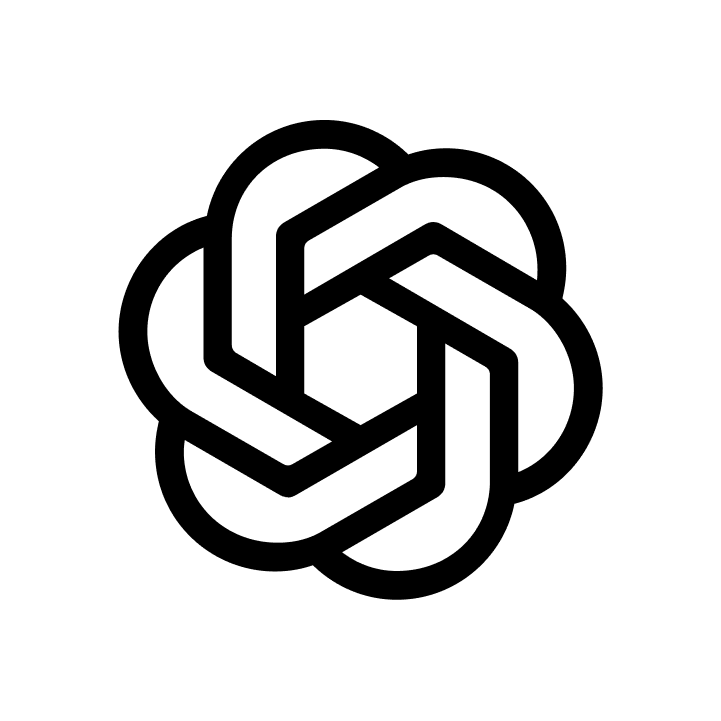How To Send Your Clients/Customers A Request To Leave You A Review!
1. Create A List Of All Previous Clients Emails
It may seem obvious, and if you already have this list in place then well done!
If not, make sure you have a complete list and a method of emailing each one. If you run an online retail business then you may have thousands +, in which case you will need to make sure you have them all entered into a separate audience list on your email marketing software.
2. Prepare Your Email Script
The the next step is to write an email script that directly asks your past customers for a review of your products/services.
If your business is one with few clients and strong personal relationships then you may have time to write each email individually, but if you have too many past customers for that method then a script is a must..
A few tips for writing your review request email:
- Be as personal as possible. This is harder if emailing through a mailshot software, but even then try and set up dynamic tags that mentions the product or service they used you for, to jog their memory.
- Make life easy for them. The next steps will show you how to generate a link that allows your customers to leave you a review in minutes without any hassles or barriers.
- Be direct. Don’t forget to actually ask them to follow the link and leave you a great review.
- Give them a reason to review you. Briefly explain how them leaving a testimonial for your business will help other potential customers make the right decision in the future. When you state a genuine reason it makes it harder for your past customers to ignore your email.
3. Get Your Review Link
In order to make it easy for clients to leave you reviews, we always advise collecting your reviews through your Google business listing. Not only does it help your exposure in the search engine, but it’s also a familiar place where your clients will leave testimonials comfortably, that you can then use on your website.
And here is how to generate your review link:
1. Go to: https://www.google.com/intl/en_uk/business/ click on ‘Sign In’ and sign in to your business listing.
2. Once in your listing, scroll down to find the section titled ‘Get More Reviews’ – And click ‘Share Review Form’
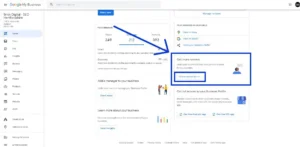
3. Copy the link that appears on the screen by simply clicking on it.
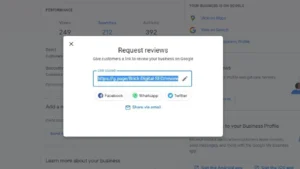
4. Send Away!
Now that you have the link from your Google business listing, you can paste this in to your email script to complete it.
When your previous customers and clients click on this link they’ll be directed to leave a review on your listing.
With that all prepared, now is the time to hit send and watch your business gather the praise it deserves online!
Rounding Off
We hope this tutorial was helpful for you and generates lots of new social proof for your business online.
So now that we’ve explained to get reviews, next time we’re going to explain what you can do to make the most of these new Google reviews you’ve collected!
Believe it or not, there is a lot more you can do as part of your online marketing with reviews and testimonials that will help you drive more new business in the future.